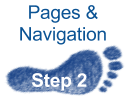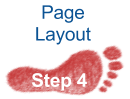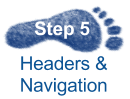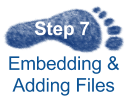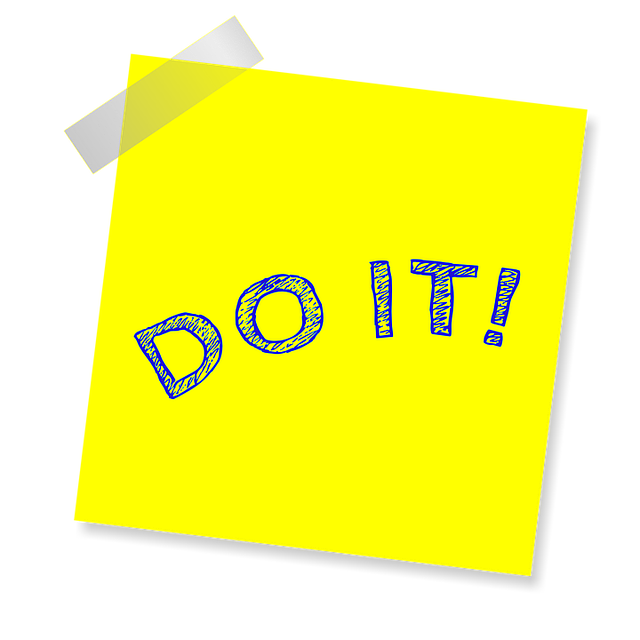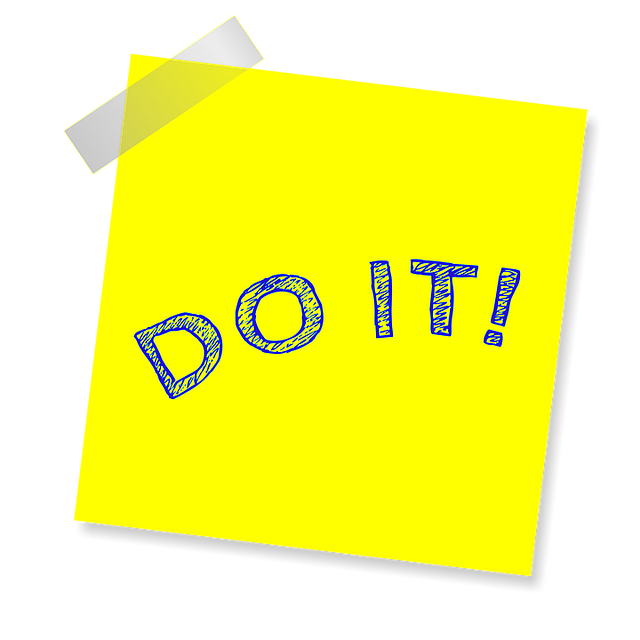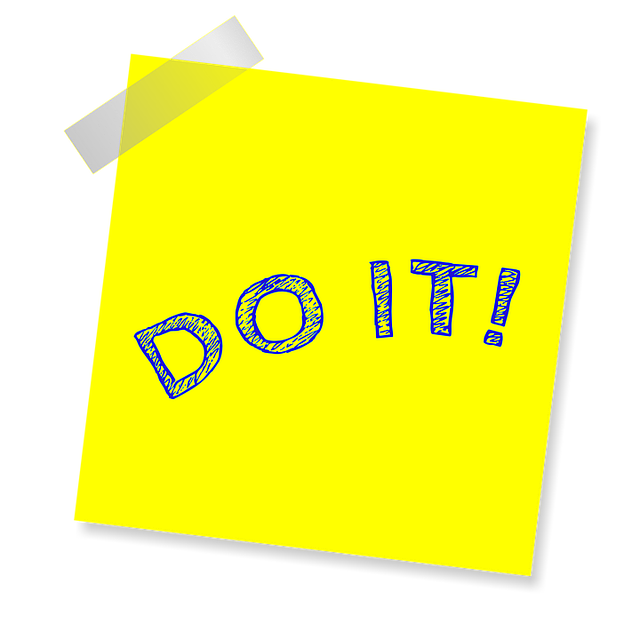ePortfolio Step 41. Copy and Move Elements
2. Sections 3. Create Links 4 Anchor Links (Optional) |
Each area below has a
|
1. Copy & Move Elements |
In the next video, some aspects of move and copy elements have changed since the creation of this video by Weebly. Everything shown is still possible, but not necessarily where it is shown (Example: Copying a page is in the pages area but on the left when you are viewing a page.). Find the various aspects on your build site.
|
|
Remember that Weebly only has an "undo" within a text box element. All other changes you make do not have the potential to undo... (One of the limitations with Weebly which we hope they are working on.)
For Step 4, you will need to create a page with which to experiment or use one of your existing pages. Experiment with:
|
|
Experiment with:
|